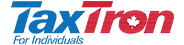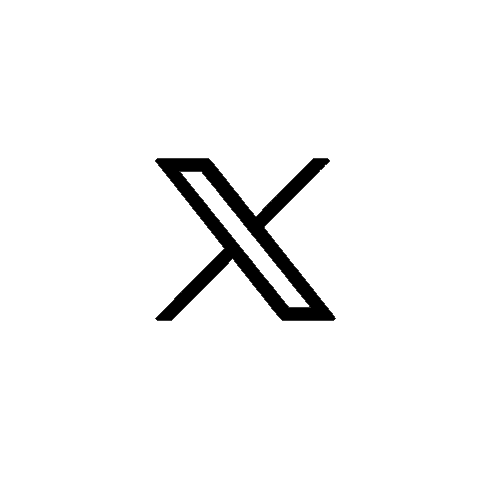Each year, Taxtron Support Team receives numerous inquiries from professionals in regards to obtaining and managing EFILE codes from Revenu Quebec which allow the professionals to file their clients' tax returns using software authorized by Revenu Québec such as Taxtron. To obtain the codes the professional representatives are required to register for Revenu Quebec’s “Mon dossier” or My Account for professional representatives. The registration process for professional representatives in Quebec via Revenu Quebec’s Représentant PRO (Professional Representative) portal in many ways is similar to Revenue Canada procedures.
There are two access tiers for professional representatives in Quebec:
PRO Representative which allows the applicant to obtain NetFile Québec transmission codes to send returns, reports or other documents using software certified by Revenu Québec such as TaxTron.
PRO+ Representative which allows the applicant to:
Obtain NetFile Québec transmission codes to send returns, reports or other documents using software certified by Revenu Québec.
Create, transmit and manage authorizations and powers of attorney.
Take actions in the name and on behalf of the client (citizen or company) within the framework of the authorization or power of attorney entrusted by it.
Once the registration and approval process has been completed, a PRO representative can always upgrade to the PRO+ Representative group.
To start the registration process, the applicant must first create an account and register a username on “Mon dossier” or “My Account”. The second step will be to register the name of the professional body/corporation in the account. The following information is required when registering the individual/professional body/corporation (source: Revenu Quebec):
INDIVIDUAL IN BUSINESS
PRO Representative Group
To register an individual in business (whether you or your representative) in the PRO Representative group, you must hold:
the Québec enterprise number (NEQ) of the individual in business or his identification number;
the last three digits of their social insurance number or that of their representative.
PRO+ Representative Group
To register an individual in business (whether you or your representative) in the PRO+ Representative group, you must hold:
the Québec enterprise number (NEQ) of the individual in business (optional);
the identification number of the individual in business;
the last three digits of their social insurance number or that of their representative;
the first four characters of the notice number in the last notice of assessment received by the individual or his representative.
COMPANY OR PARTNERSHIP
PRO Representative Group
If the business is a corporation or partnership and you choose the PRO Representative group, you must hold:
the enterprise's Québec enterprise number (NEQ) or its identification number;
the last three digits of their representative's Social Insurance Number.
PRO+ Representative Group
If the business is a corporation or partnership and you choose the PRO+ Representative service group, you must hold:
the enterprise's Québec enterprise number (NEQ) and its identification number;
the notice number of the company's last notice of assessment (corporation only);
the last three digits of their representative's Social Insurance Number;
the first four characters of the notice number in the last notice of assessment received by the representative.
Once the representative meets all eligibility requirements and the processing of the application has been completed, My Account will be activated.
For further information please contact Softron at 1-877-SOFTRON or visit www.softrontax.com