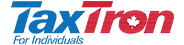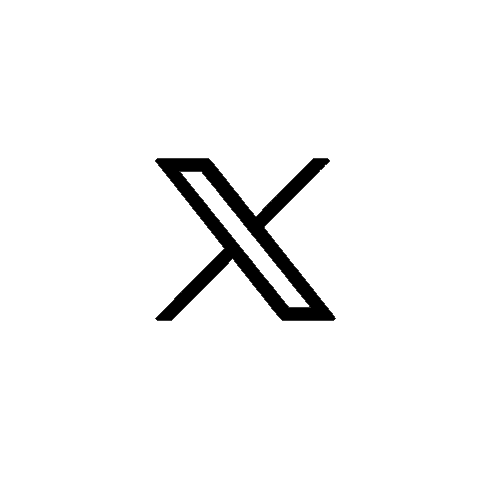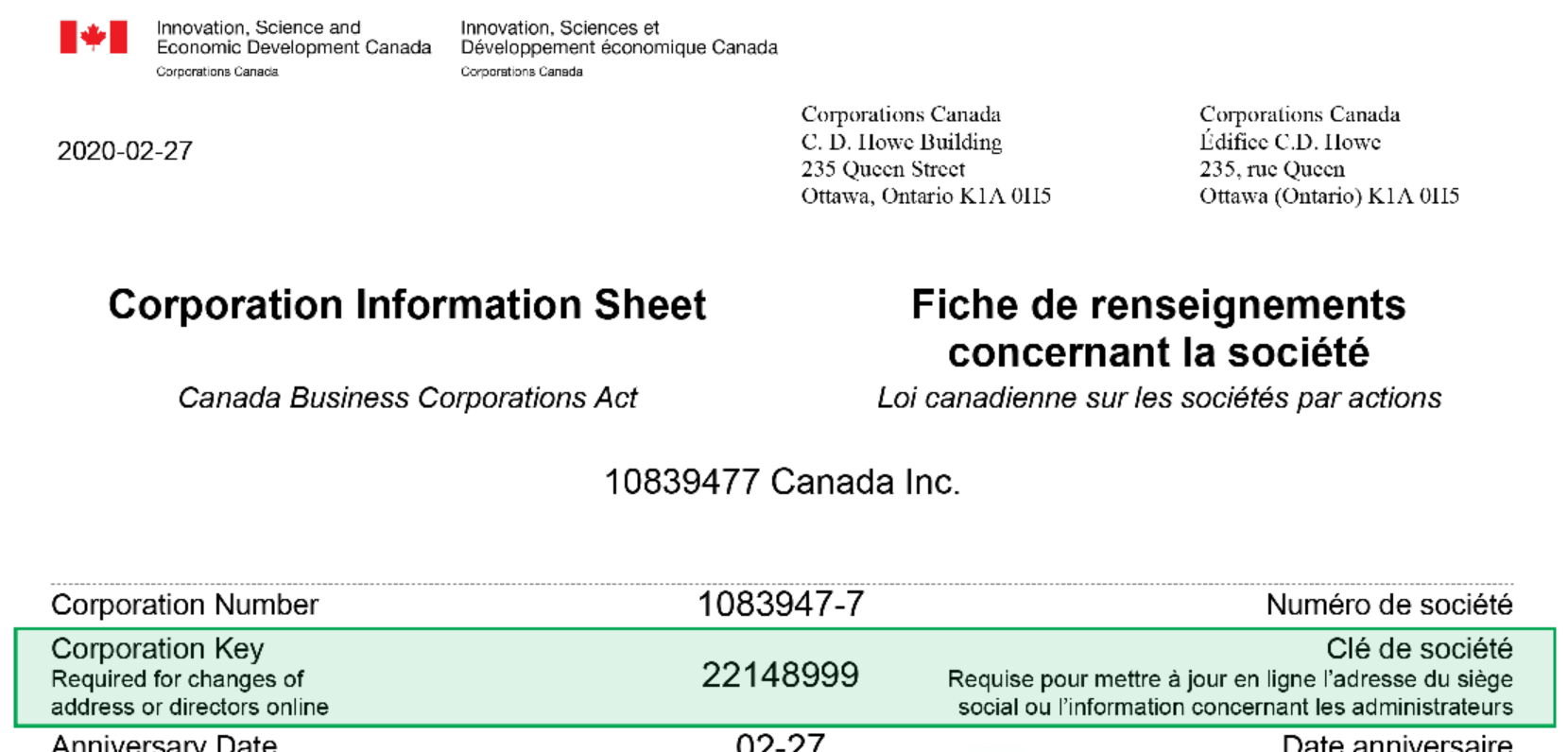
The Corporation Key is a critical component for managing your business’s online transactions and ensuring secure access to sensitive corporate information. Follow these instructions to effectively locate, manage, and secure your Corporation Key.
Step 1: Locate Your Corporation Key
1. Check Corporate Documentation: Upon incorporation, you received a Corporate Information Sheet. This document contains your Corporation Key. Look for the key near the corporation number on the sheet. If you can’t find the sheet, contact your incorporation service provider for a copy.
2. Review Confirmation Emails: If you have previously filed an annual return, locate the confirmation email sent to you after submission. The Corporation Key is included in this email, positioned immediately after the corporation number. Search your email archive if needed.
Step 2: Request a Replacement Key if Needed
1. Initiate a Replacement Request: If you cannot find your Corporation Key, request a replacement from the relevant regulatory body. You will need to provide your corporation number and other identifying information. This request can usually be made online or by contacting customer support.
2. Receive and Update: The new Corporation Key will be sent to your registered office address and typically arrives by the end of the next business day. Ensure you update all relevant records and systems with the new key immediately. The previous key will be invalidated once the new key is issued.
Step 3: Manage Your Corporation Key
Utilize the Online Filing Centre: Link your corporation to your My ISED Account through the Online Filing Centre using your Corporation Key. This connection allows you to handle filings without repeatedly using the key, reducing the risk of loss or misuse.
Control Access: Ensure that only authorized individuals have access to the Corporation Key. Review who has access regularly and update access rights when roles change. If someone’s role within the company changes or they no longer need access, request a new Corporation Key to maintain security.
Step 4: Update Your Registered Office Address if Necessary
1. Communicate Address Changes: If your business’s registered office address changes, promptly update this information with the regulatory authority. This ensures that important documents, including the Corporation Key, are sent to the correct address.
2. Expedite Key Requests: For urgent needs, such as immediate access to the Corporation Key after an address change, contact the relevant authority by phone. For example, in Canada, call 1-866-333-5556 to expedite the process.
Step 5: Secure Your Corporation Key
1. Store Securely: Keep your Corporation Key in a secure location, such as a password-protected file or a secure storage solution. Avoid storing it in easily accessible places or sharing it unnecessarily.
2. Regularly Review Security Measures: Regularly audit your security practices related to the Corporation Key. Ensure that any changes in personnel or processes are reflected in your security measures to prevent unauthorized access.
Conclusion
Effectively managing your Corporation Key is crucial for protecting your business’s sensitive information and maintaining regulatory compliance. By following these steps to locate, request, manage, and secure your Corporation Key, you ensure that your corporate transactions remain secure and your data protected. Regular reviews and updates will help maintain the integrity of your business operations and safeguard against potential security breaches.
For further information please contact Taxtron Support at 416-491-0333 or visit www.taxtron.ca
Posted on 26 August 2024