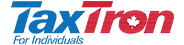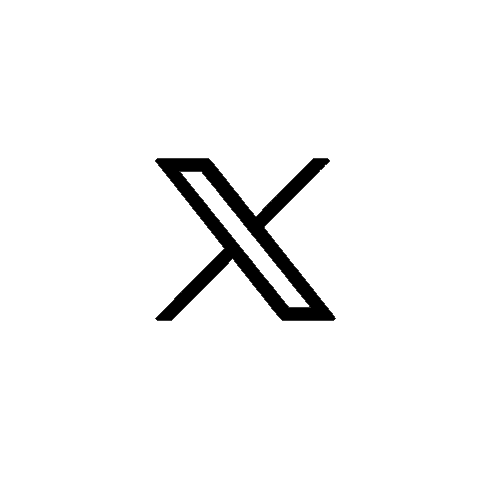Autofill makes tax filing very quick and efficient!
All information from the CRA will be automatically entered into your return. Once the data is downloaded from the CRA, TaxTron will ask your permission to populate data from available slips into the tax return. The CRA receives T-slips and other tax information from employers, financial institutions, and third parties. The CRA should have most T-slips and additional tax-related information for the tax year by mid-March of the following year. Tax documents that are not on the CRA must be entered manually. We highly recommend that you review the downloaded data to ensure that there is no discrepancy between the downloaded information and the information you have received from the payers.
How do I enter on the TaxTron Web?
The CRA and MyCRA mobile app
The MyCRA mobile app lets you access your personalized tax information on your mobile device such as; your Notice of Assessment, return status, benefits and credits, and TFSA and RRSP contribution limits. The app also lets you manage your contact and direct deposit information,make a payment from your mobile device, and register to receive email notifications when correspondence is available for viewing in My Account.
The CRA and MyBenefits on the CRA mobile app
The MyBenefits CRA mobile app allows you to view all of your benefit and credit information on your mobile device. This includes the dollar amount of your payments or credits, and when they will be paid. You can also view your Canada Child Benefit application status. The app also lets you update some of your personal information that may affect benefit and credit eligibility, such as your marital status and children under your care. You can access the MyBenefits CRA mobile app through My Account.
Posted on 03 Dec 2021