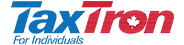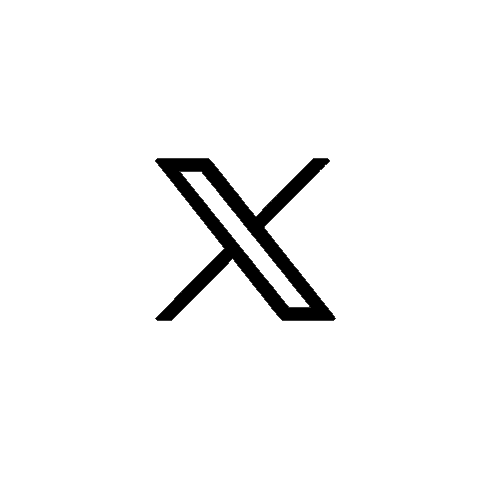In February 2022, The Canada Revenue Agency (CRA) launched “Confirm My Representative”, a two-step authorization/verification process for tax accountants who wish to represent a client. In October 2022, the CRA expanded the two-step verification for for business clients using the “Business Consent Service” in EFILE. Previously, once the representative submitted the authorization request through their certified tax software such as TaxTron™, the request would be automatically approved by the CRA. The authorization allows the representative to access, view and download the client's information on “My Account” and “My Business Account” such as: previous years notices of assessment, balances and amounts owing, RRSP and TFSA details, various benefits, and the client's slips.
Under the new procedures, the authorization request submitted by the representative will go into a “pending state” and will not be activated until the client (business owner) logs into their “My Business” account and clicks on the “Confirm Pending Authorizations” button in the “Authorized Representatives” section. The authorization request submitted through the Business Consent remains active for the period of ten (10) business days. If the request is not confirmed within this time-frame, the request will be cancelled by the system and a new request needs to be submitted. The new procedures apply only to new authorization requests and will not affect authorization request which were approved previously.
The new clients who have not registered for “My Business Account” need to made aware of the new changes and account registration procedures.
The client will need the following information in order to create an account:
The business owner name and social insurance number must match the information on file with the CRA. In the event of an error message, the business owner will be required to contact the CRA and update their information. Once the account has been established, the client will need to add their business number to the account and enable notifications on their accounts. Enabling notifications will inform the business owner each time a new representative access is requested.
Although the two-step representative authorization process for business clients is a good step in the right direction in protecting the client's data by adding an extra layer of protection, it will undeniably slow down the processing of new clients by tax accountants.
Posted on 26 Oct 2022