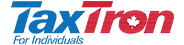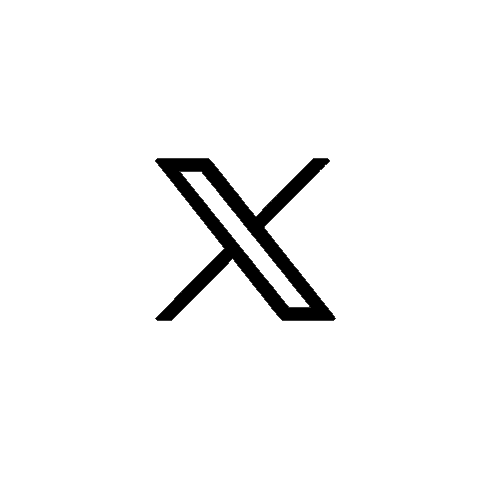The Canada Revenue Agency’s (CRA) Represent a Client (RAC) service allows individuals and businesses to access tax information and services on behalf of another individual and/or business. It provides authorized representatives with secure online access to client tax files, access to CRA’s Auto-Fill my Return service (AFR), manage tax affairs, including direct deposit, refunds, and other related tasks. Whether you’re a legal professional or an authorized representative, Represent a Client streamlines the process of dealing with the CRA on behalf of taxpayers. You can sign in to RAC using either a Sign-In Partner or a CRA user ID and password.
The Represent a Client (RAC) service offers several benefits for authorized representatives and individuals who need to manage tax affairs on behalf of others:
RAC can be accessed by a variety of users for different purposes, some of which are:
To register for Represent a Client, follow these steps:
Individual clients can authorize a representative online through My Account. If the rep has an active RepID, he/she can log into Represent a Client portal to submit an electronic authorization request for their client’s approval. The client will need to review, validate, and either approve or deny the request within 10 business days or it will be canceled. For a request to be completed, the representative must provide all required information during the electronic authorization process, as well as scan and send a signed and dated certification page from the client. Alternatively, clients can authorize a representative without signing in to My Account by providing information from their Notice of Assessment or a tax return processed at least six months earlier. Additionally, clients can authorize the rep over the phone, by mail, by fax, or in person using Form AUT-01 Authorize a Representative for Offline Access; however, this form does not grant access to taxpayer information in Represent a Client.
Authorizing representatives for business clients is very similar to individual clients except business clients approve the request through CRA’s My Business portal.
For further information please contact Taxtron Support at 416-491-0333 or visit www.taxtron.ca
Posted on 18 May 2024